 Download the Best and top performing Google Camera (GCam) for your Xiaomi Mi 10T Pro.
Download the Best and top performing Google Camera (GCam) for your Xiaomi Mi 10T Pro.
Xiaomi Mi 10T Pro already have one of the best flagship camera on its MIUI. But all users still want to install Google Camera/GCam on their Mi 10T Phone.
The Mi 10T Pro variety comes packed with three cameras: Xiaomi’s famous 108-megapixel wide-angle camera, and 13-megapixel ultra-wide angle camera, as well as a 5-megapixel macro camera.
What is Google Camera (AKA GCam)?
Google Camera is the camera app for the Google Nexus and Google Pixel phones. It is not designed or intended to be run on other phones.
Installation instructions
1 – Click here to download the latest GCam APK optimized for Xiaomi Mi 10T Pro (NGCam_7.4.104-v2.0)
2 – Install the APK
3 – Give all the requested permissions
4 – Download Config XML for Xiaomi Mi 10T Pro
5 – Open the Google Camera and Load the Config XML
How to Load XML Configs
This GCam versions for Xiaomi Mi 10 Ultra support import/export of .xml files, allowing users to quickly load the best settings for their phone.
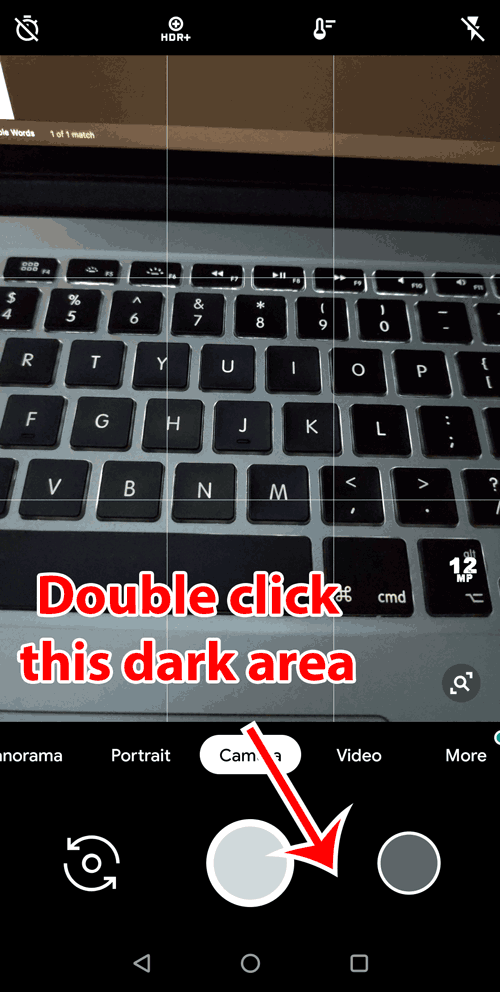
Config files are stored in a folder:
GCam 7.x: /GCam/Configs7/
The top folder, /GCam/, must be created on the same level as the DCIM, Downloads, etc, folders.
To load a config file, move the .xml file to the configs folder, open Google Camera, double click the dark area around the capture button, select the config, and then click on “restore”. Sometimes you have to do it twice.
If GCam restarts, it means that the config file has been loaded.
CHOOSE BETWEEN HDR+ AND HDR+ENHANCED
HDR aka (High Dynamic Range) increases the Dynamic Range, the difference between details in the darkest parts of the picture and not washing out in the brightest parts.
HDR+ is just a larger range on this and HDR+ Enhanced even larger again. Basically the phone takes a range of pictures and it combines the underexposed bright parts and the overexposed dark parts into one picture.
If you leave it set to Enhanced, it will almost always give you the best effects and image quality as it gives itself a little longer time to bring together the image.
The only times usually to use HDR+ is when your needing quick snaps of a moving object or if you want a faster shutter image.
Changes:
• Final version
• Added isDefaultsLite device config by default
• Added new icons and styles
• Changed Etalon7+ lib to NR57W15T17 (Thanks UserX)
• Updated translations (Thanks Contributors)
• Fixed and improved Pixel Binning viewfinder button
• Fixed AUX video crash, need enabled restart first (Thanks tigr)
• Some small changes and fixes






