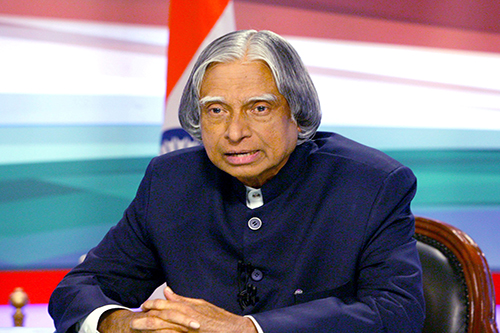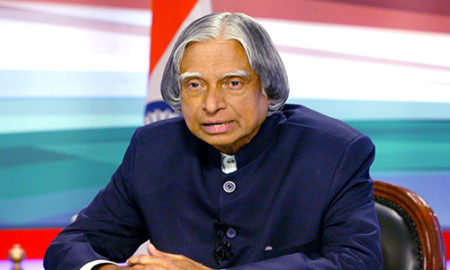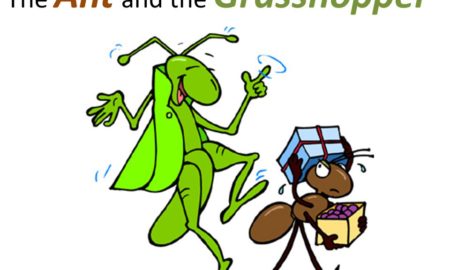How do I generate the Offer Code on Panasonic 4G Smartphone for the Reliance Jio Preview offer?
Follow these steps to generate the Offer Code:
1) Download & Open MyJio App from Play Store
2) Tap on ‘Get Jio SIM’ on the Banner
3) Tap on ‘Agree & Get Jio Offer’
4) Select your location from the drop down
5) Read through the steps and click on ‘Next’
6) Offer Code can be viewed on the screen. Please note down your Offer Code
7) Check the required documents for submission and visit the nearest store (Reliance Digital & Dx Mini stores, Modern Trade outlets and prominent multi brand Jio stores).
Partner Jio Preview Offer is an exclusive preview of Jio 4G services.
As a part of the Offer, you will get unlimited HD Voice & Video calling, unlimited SMS, unlimited High-Speed Data and a host of Jio Premium apps like JioPlay, JioOnDemand, JioBeats, JioMags, JioXpressNews, JioDrive JioSecurity and JioMoney. These benefits are valid for a period of 90 days from the activation of the Jio SIM on select Samsung, Micromax, Sony, LG, Asus, Gionee, Lava, Panasonic, Xolo, Karbonn, Videocon, Sansui, TCL, Alcatel, Yu handsets.
Here is the list of Panasonic Smartphone eligible for Reliance Jio Preview offer
ELUGA L, ELUGA Switch, ELUGA Icon, T45, ELUGA I2 ( 1GB ), ELUGA L2, ELUGA Mark, ELUGA Turbo, ELUGA Arc, ELUGA I2 2GB, ELUGA I2 3GB, ELUGA I3, ELUGA Icon 2, ELUGA A2, ELUGA Note, P55 Novo 4G, ELUGA Arc 2, P77