 Mi 11 Pro/Ultra already have a decent Camera from Xiaomi. But all users still want to install Google Camera/GCam on their Mi 11 Pro/Ultra Phone.
Mi 11 Pro/Ultra already have a decent Camera from Xiaomi. But all users still want to install Google Camera/GCam on their Mi 11 Pro/Ultra Phone.
Xiaomi 11 Pro/Ultra Camera Specification
| MAIN CAMERA | Triple | 50 MP, f/2.0, 24mm (wide), 1/1.12″, 1.4µm, Dual Pixel PDAF, Laser AF, OIS 48 MP, f/4.1, 120mm (periscope telephoto), 1/2.0″, 0.8µm, PDAF, OIS, 5x optical zoom 48 MP, f/2.2, 12mm, 128? (ultrawide), 1/2.0″, 0.8µm, PDAF |
|---|---|---|
| Features | Dual-LED flash, HDR, panorama, 1.1” AMOLED selfie display | |
| Video | 8K@24fps, 4K@30/60fps, 1080p@30/60/120/240/960/1920fps, gyro-EIS, HDR10+ rec. |
| SELFIE CAMERA | Single | 20 MP, f/2.2, 27mm (wide), 1/3.4″, 0.8µm |
|---|---|---|
| Features | HDR, panorama | |
| Video | 1080p@30/60fps, 720p@120fps, gyro-EIS |
This Google Camera is capable of making use of all the Camera Lens available on the phone.
What is Google Camera (AKA GCam)?
Google Camera is the camera app for the Google Nexus and Google Pixel phones. It is not designed or intended to be run on other phones.
Installation instructions
1 – Click here to download the latest GCam APK optimized for Mi 11 Pro/Ultra
2 – Install the APK
Google Camera setting for Mi 11 Pro/Ultra:
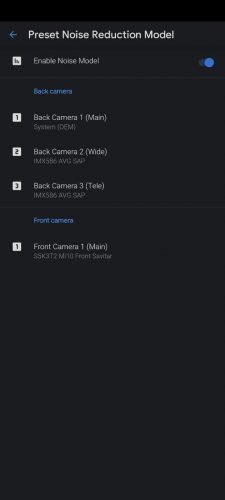
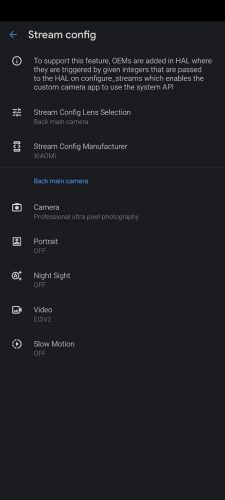
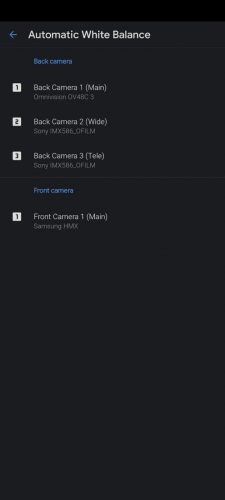
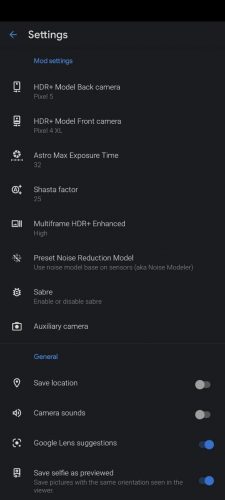
CHOOSE BETWEEN HDR+ AND HDR+ENHANCED
HDR aka (High Dynamic Range) increases the Dynamic Range, the difference between details in the darkest parts of the picture and not washing out in the brightest parts.
HDR+ is just a larger range on this and HDR+ Enhanced even larger again. Basically the phone takes a range of pictures and it combines the underexposed bright parts and the overexposed dark parts into one picture.
If you leave it set to Enhanced, it will almost always give you the best effects and image quality as it gives itself a little longer time to bring together the image.
The only times usually to use HDR+ is when your needing quick snaps of a moving object or if you want a faster shutter image.
Change Log:
Initial version. Based on GCam 8.1.101 from scratch.
Note: If having issues with 3rd party galleries, use Google Photos for now.
– Added AUX support with adjustable number of aux buttons
– Added manual set camera ID, Google ID (Thanks Arnova8G2), button AUX name and camera array
– Added Sabre option with merge method
– Improved camera ids detection with automatically set aux name compare to my previous GCam 7.3 (Thanks Arnova8G2)
– Added noise model, a few options in ram patcher, stream config with reworked menu (Thanks Arnova8G2, Savitar)
– Added AWB option with toggle on and off in dropdown menu (Default is Pixel 5 AWB)
– Added HDR+ models for front and back camera selection
– Added Pixel Binning for supported device (Thanks Arnova8G2)
– Added HDR+ option for portrait mode (Thanks Abhi Shake)
– Added HDR+ Enhanced frames, Shasta factor
– Added Astro Max Exposure Time (Thanks BSG)
– Added developer settings (Thanks Arnova8G2)
– Added lens shading map for Exynos devices and OnePlus 5/5T (Thanks Arnova8G2)
– Added sun bug fix for OnePlus (Thanks Arnova8G2)
– Added noise model (Thanks Arnova8G2, Savitar)
– Forced astro mode when switch to auto
– Disabled portrait zoom for front and back camera
– And more
HOW TO INSTALL:
+ Download the files available;
+ Install the APK downloaded;






