 Here comes the happy news for Xiaomi Mi 10 Ultra user, despite Mi 10 Ultra been a Xiaomi’s most discussed and Flagship phone, when it comes to update, compared to other Xiaomi phone update is very slow.
Here comes the happy news for Xiaomi Mi 10 Ultra user, despite Mi 10 Ultra been a Xiaomi’s most discussed and Flagship phone, when it comes to update, compared to other Xiaomi phone update is very slow.
The Xiaomi Mi 10 Ultra Android 11 Official MIUI version is names as MIUI V12.1.0.RJJCNXM which weights 3.8GB
Finally today Xiaomi push Stable MIUI Android 11 update for Mi 10 Ultra, But user reports they are not able to download the update. When users try to download the update, the app display the below error message:
Can’t Verify update
Couldn’t verify the source of the this update. Try downloading it again.
It looks like Xiaomi Mi 10 Ultra users need to wait till Xiaomi fix this update at their end.
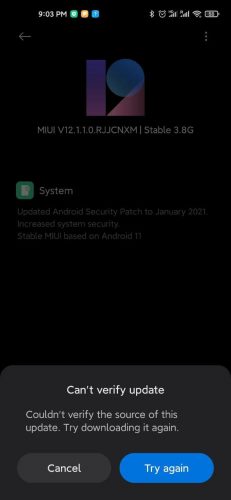
How to fix the MIUI 12 Verify Update Error?
This update is released only in China Mainland. (Not even in Hong Kong and Taiwan)
To update your Mi 10 Ultra to MIUI 12 based on Android 11 you need to Download SpeedCN free China Mainland VPN. Once VPN is connected, click on Download and once downloading starts then you can disconnect the VPN and download on you Wifi.
Now the update should work.






